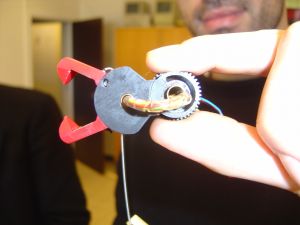Difference between revisions of "Main Page"
| Line 75: | Line 75: | ||
<h1>Weekly meetings</h1> |
<h1>Weekly meetings</h1> |
||
* Wednesdays at 14h30 : [[Robotics weekly meeting | Robotics weekly meeting]] |
* Wednesdays at 14h30 : [[Robotics weekly meeting | Robotics weekly meeting]] |
||
| + | [[Weekly meetings schedule | Robotics weekly meeting]] |
||
* Thursdays at 10h30 : [[Administration weekly meetings | Administration weekly meeting]] |
* Thursdays at 10h30 : [[Administration weekly meetings | Administration weekly meeting]] |
||
* Thursdays at 11h00 : [[Optimization weekly meeting]] |
* Thursdays at 11h00 : [[Optimization weekly meeting]] |
||
Revision as of 12:53, 31 January 2006
General Information
|
Software and Hardware
See all Software HOWTOs
|
Robotics and AI
News Read more news on robots.net...
|
Optimization
|
Weekly meetings
|
Adding information
A Wiki is an excellent tool to maintain dynamic information. If you want to add something to this Wiki feel very free contact the system administrator and get an account. It is straight-forward to add and change the information in MediaWiki. Simply press edit on the top of this page to see how it was done. If you create a link to a non-existing page within this Wiki you can create that page by following the link - of course you would need a login to do so!. Pictures and documents have to be uploaded before they can be used on pages. All popular image formats are supported and pdf and ps documents are allowed.
For more information on the Wiki mark-up language see http://en.wikipedia.org/wiki/Wikipedia:How_to_edit_a_page. When you become good at it, you can make cool looking pages.