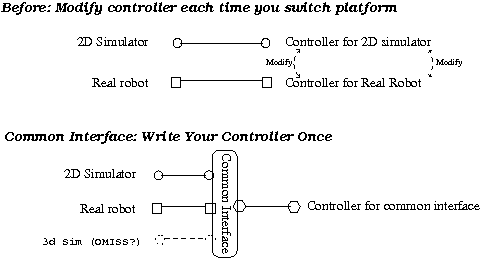Difference between revisions of "Sbot Common Interface"
From IridiaWiki
Jump to navigationJump to search| Line 21: | Line 21: | ||
#Checkout common interface from repository |
#Checkout common interface from repository |
||
#*svn checkout svn+ssh://<your iridia username>@iridia.ulb.ac.be/usr/local/share/svn_repositories/sbotci |
#*svn checkout svn+ssh://<your iridia username>@iridia.ulb.ac.be/usr/local/share/svn_repositories/sbotci |
||
| − | #Compile |
+ | #Compile one of the example controllers for the real robot |
#*cd sbotci/real_sbot |
#*cd sbotci/real_sbot |
||
#*./build_scripts/build_support_libs.sh (build toolchain, sboteyelib etc) |
#*./build_scripts/build_support_libs.sh (build toolchain, sboteyelib etc) |
||
#*make controller=describe_circle |
#*make controller=describe_circle |
||
| + | #Copy binary to sbot and run it |
||
| − | #tools/sbot_file_copy/describe_circle <sbotnumber> |
+ | #*tools/sbot_file_copy/describe_circle <sbotnumber> |
#*ssh root@sbot<sbotnumber> |
#*ssh root@sbot<sbotnumber> |
||
#*cd /tmp |
#*cd /tmp |
||
Revision as of 11:52, 28 March 2006
What is the common interface, and why should we use it?
- Write Controller Once, instead of modifying for each platform.
- Save time - no code rewrites. Maintain just one version of your code
- When developing in simulation, you can do frequent reality checks on real robots.
- Everyone shares a common build environment. We can stop reinventing the wheel.
- All controllers stored in common repository. Can easily browse other people's code.
- Share and jointly improve tools - eg. scripts for copying files to sbots
- All extra libraries included in common interface - toolchain, sboteyelib etc.
Common Interface QuickStart
- Install subversion.
- apt-get install subversion
- Checkout common interface from repository
- svn checkout svn+ssh://<your iridia username>@iridia.ulb.ac.be/usr/local/share/svn_repositories/sbotci
- Compile one of the example controllers for the real robot
- cd sbotci/real_sbot
- ./build_scripts/build_support_libs.sh (build toolchain, sboteyelib etc)
- make controller=describe_circle
- Copy binary to sbot and run it
- tools/sbot_file_copy/describe_circle <sbotnumber>
- ssh root@sbot<sbotnumber>
- cd /tmp
- ./describe_circle
- Compile twodee and run an example controller
- cd twodee
- ./bootstrap.sh
- ./configure
- make
- ./twodee -e10003 --experiment-parameters controller=describe_circle